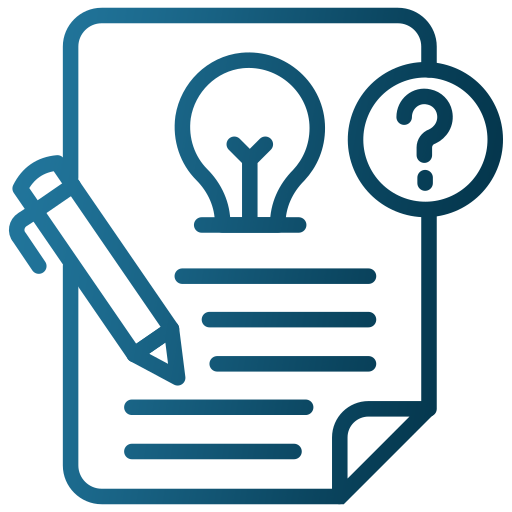Why Security Matters
Your WordPress Site Needs Fortress-Level Protection
Your site could be next. Don’t become another statistic in the cyber crime wave.
Hackers know you might not have enterprise-level security. Prove them wrong.
Can your business afford this? Invest in security now to save millions later.
Powerful Features
Why Choose Our WordPress Scanner?
Total Security
Full scan of your entire WordPress installation, leaving no stone unturned.
Stay Ahead of Threats
Up-to-date vulnerability database to keep you protected against the latest threats.
Expert Guidance
Actionable fix recommendations to help you resolve vulnerabilities quickly.
Malware Detection
Uncover malicious code disguised as harmless plugins or themes.
Fortify Your Site in 4 Simple Steps
Visual dashboard with advanced analytics
Follow our clear security recommendations
Your Site May Be At Risk!
Scan against 21,362 vulnerabilities
Limited Time Offer: Free Scan Expires Soon
🚀 Instant Results
🔒 100% Secure
💯 99.9% Accuracy
Sec1 WPFort Plugin Installation Steps
Run your first scan
Perform an initial scan to identify potential vulnerabilities
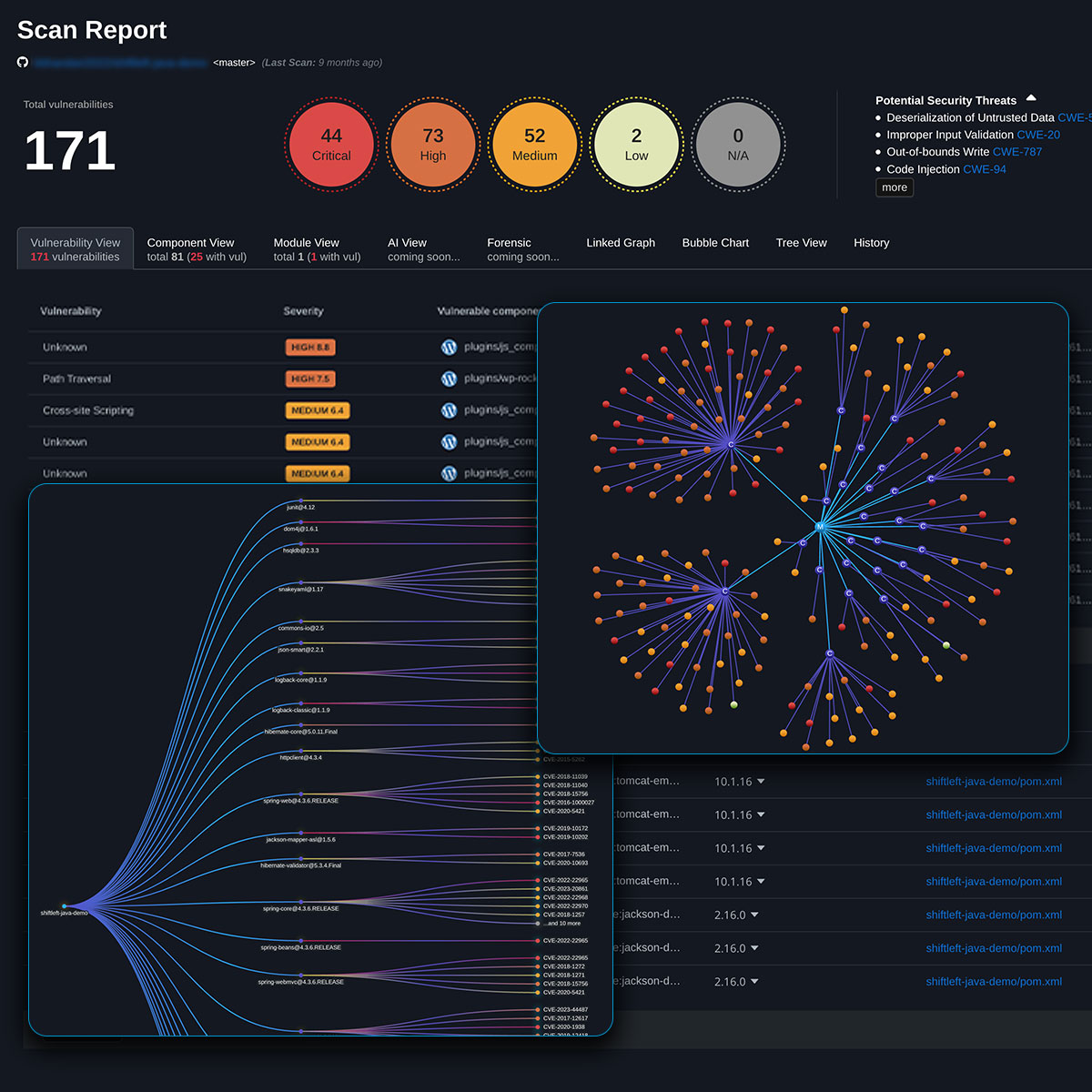

FAQs
Trusted by Industry Leaders
WPFort has been a game-changer for our WordPress security. We’ve seen a 98% reduction in security incidents since implementing their solution.
CIO, world's leading online visa company
The peace of mind WPFort provides is invaluable. Their real-time threat intelligence has protected us from several zero-day vulnerabilities.
CISO, leading lending company
WPFort’s robust scanning protects our WordPress site from daily threats with proactive security and unmatched vulnerability detection.